
Couldn’t stop making Halloween-themed t-shirts using my new HTVRONT Easy Heat Press and I couldn’t help it, I had to make a matching card for one of them using the same digi file.
This is how you can bring to life any projects on different materials using HTVRONT tools and supplies.
For today’s post, I used:
- LOKLIK Cutting Machine
- HTVRONT EASY HEAT PRESS [ htvront USA ] [ htvront. UK ]
- Bundle & Save Mini Heat Press Machine & HTV Bundle [ htvront USA ] [ htvront. UK ]
- Teflon Sheet for Heat Press [ htvront USA ] [ htvront UK ]
- Vinyl Weeding Tools Set 4Pcs [ htvront USA] [ htvront UK ]
- Holographic Adhesive Vinyl [ htvront USA ] [ htvront UK ]
- Clear Vinyl Transfer Tape Roll [ htvront USA] [ htvront UK ]
- 216 and 300 grams cardstock.
- 95% – 100% cotton T-shirts.
- DTF ready to press prints.
HTVRONT Halloween Special

I joined the HTVront UK Halloween Campaign to share ideas and inspiration wand a dicuint code
GET 10% OFF with the code : BIBIANACAMERON in the UK store here!
You can see a post I made using the Loklik Machine here and HTVront Permanent Vynil here.
HTVRONT Easy Heat Press

In only 15 seconds the HTVRONT Easy Heat Press will get DTF and Heat Transfer Vinyls done and sublimation in 60 seconds.
If the image is not fully transferred then Heat Press it again. No problem!
After transferring the images and removing the carrier sheet, I heat-pressed everything for a further 5 seconds.
So this machine will allow you to easily and quickly transfer heat-activated materials like vinyl, sublimation, DTF, and foil, on different surfaces like fabric, canvas, porcelain, acrylic, wood, metal and more.
Easy Heat Press Key Features
- 10″ x 10″ plate that covers larger areas.
- It is fast.
- Heats evenly and quickly up to 410°F/210°C
- With a sensitive pressure function, you can apply pressure by holding the machine down without using all your strength.
- Lightweight and easy to use.
- Includes an insulated safety base.
- Automatically turn off after 15 minutes.
- It is available in 6 colours
At the top of the machine, you will find some buttons: On–off, the temperature, the timing, and the start button.
Click on each button to change settings ( Temperature and timing). Then click again once you are happy with the setting.
Change Fahrenheit to Celcius by holding down the temperature button for 3 seconds.
Click on the bottom with the “R” logo to start.
Price wise? unbeatable. HTVRont UK and HTVront USA offer different promos and can vary all the time. It is worth having a look, the stores are easy to browse.
**** Oh! I strongly recommend getting a bundle because includes different materials at bargain prices.
EasY Heat Press Get Started
- To start, you will need 4 things:
1. A digital file ( SVG format preferable)
2. A cutting machine [ I used the Loklik cutting machine to cut the file or a print (DTF )]
3. HTVRONT Easy Heat Press Machine
4. Material to transfer it on.
the design

All the digital files used are from Creative Fabrica (I added links to the files below)
Finding, organizing, and editing digi files is the most time-consuming part of the process.
If you are cutting the designs out of HTVRONT heat transfer vinyl or similar materials you will need a Loklik cutting machine or similar cutting machines.
I used The Loklik cutting machine that works with the Idea Studio Software. You will need files in SVG format ( vectors) that you can download from Creative Fabrica.
Heat Transfer Vynil HOW TO?

Once I had the digital designs, I cut them using the Loklik.
Then, I weeded them (This was satisfying and I did it slowly because I’m a geek).
I used the new HTVRONT heat transfer vinyl available in the Uk here and in the USA here
This is Machine Washable. Durable and Stretchable. [tested to last >50 times, 30 minutes- 40 degrees cycle on a standard washing machine]
I heat transferred on95% and 100% cotton t-shirts
It worked wonders.
Temperature: 305 Farenhiet.
Mid-pressure: up to 30 kilos.
For 15 seconds.
Cold Press Peel
After peeling the carrier sheet, place the Teflon shit over your design and press down for another 5 seconds to seal the edges.
HTVRONT Heat Transfer Vinyl SAMPLES

Download the Artwork USd in the links below:
- Spooky Teacher
- Teachers Loves Brains
- Boonana
- Will trade brother/ Sister for candy
- Being cool is my costume
DTF prints how to?

This is perhaps the easier to do once you have the prints.
Some people have Sublimation and DTF printers so it is a matter of having a design, printing it, and heat pressing it.
You don’t need to get an expensive printer, instead, I’ll encourage you to find a DTF/ sublimation printing service in your area.
I paid £15 for a 100×50 cm DTF printed sheet.
Using Photoshop, I created a transparent canvas in the print size. Then I fitted as many images as possible and saved it as a PNG-colour CMYK.
A week after I got the sheet!! Gorgeous. The impression quality is outstanding you can see that in the video.

Download the Artwork in the links below:
- This is Some Boo Sheet
- Ghost in Bike
- The Cereal Killer
- Cute Ghost and Coffe ( Black hoodie)
- Ghosting people all year round
- Higland Cow
OH! and the MIni Heat Press?

I treat myself with a HTVRONT Mini Heat Press.
Love it for papercraft and small projects and I decided to give it a try to transfer this cute ghost to a hoodie.
It took me at least 4 minutes to get the transfer done but it worked.
The big MAMA: Easy Heat Press can do it 20 times faster… So if the Mini is all you got you can use it but it isn’t time-effective for larger projects.
Heat Pressing DTF Prints.
- I heat-pressed DTF print on 95% and 100% cotton t-shirts.
- Easy press temperature: 300 Fahrenheit
- Place the transfer over the material
- Always place a Teflon sheet over the transfer
- Apply mid pressure: 15 to 20 kilos
- Pressing time: 20 seconds
- Repeat if necessary.
- Cold Peel ( Wait for 1 minute for the design to cool down)
- Remove carrier sheet
- Place the teflon sheet over the transferred image and heat press for 5 extra seconds to seal the edges
- Done!
Holographic Vinyl


The beautiful people from HTVRONT also sent me some Holographic Vynil. This type of vinyl doesn’t need heat and the cutting process of this type of vinyl is different.
I used to create a sticker over clear PVU pencil cases that ended up being the perfect packaging solution for the t-shirts. I got them at a local store called Tesco for only 15p each !!!
That was a bargain and I knew I would put them to good use. I only regret not getting more.
***Download the Happy Halloween SVG file here.
- The file doesn’t need to be mirrored.
- Place the shiny side of the paper facing up.
- Once is cut you need to weed it.
- Then, you will need a transfer sheet to lift the vinyl from the carrier sheet and applied on any smooth surface ( this won’t work on porous surfaces like fabric)
That’s all for today.
Thanks for stopping by
x
Thirsty for More?
Supplies
Affiliate links apply at no extra cost to you. Thanks for your support.
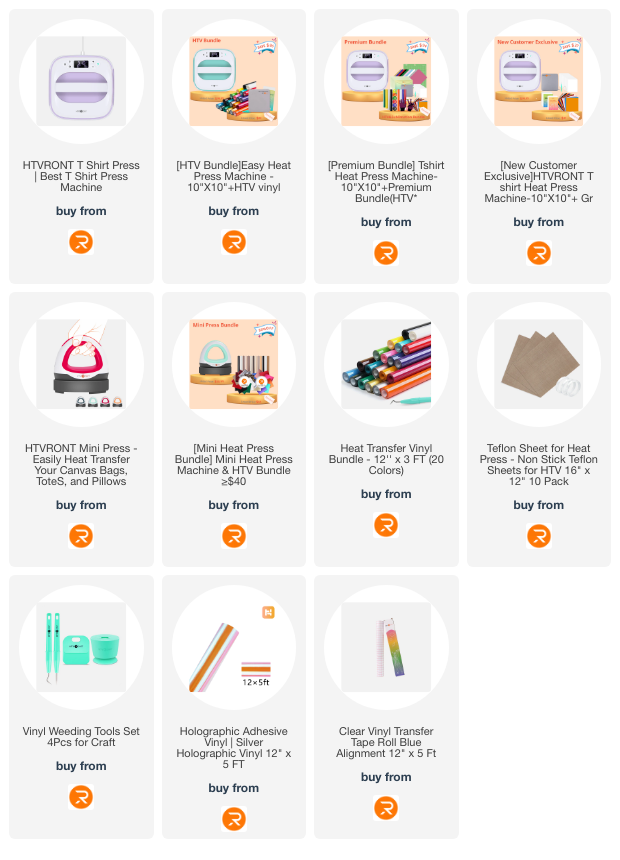


Leave a Reply