
Hi friends, Today I’m passing by to share 2 different blog posts + videos showing you my first attempts to use the HTVRont LokLik Cutting Machine and my thoughts.
In this first post, I want to resume my first experience cutting paper with the LokLik...
Awesome!! The machine and software are easy to use, they are fast and not noisy.
The most difficult part is to chose a file.
I got free files from Creative Fabrica and decided to subscirbe because they have millions of designs and I wanted to try loads.
LOKLIK PaPer Cutting Easy Easter Treat Box
To bear in mind…
- This machine will allow you to cut endless papercraft projects.
- The Loklik works with the Idea Studio Software Here.
- You will need a digital design preferable in SVG format
- This machine does not score so when making 3D projects, you will like to get digital files that partially cut the scoring lines just like the cute Easter Bunny Treat Box design I have used.
- To cut paper you need to use the 65 degrees blade ( the software will show you that when selecting the settings)
- I used 80lbs – 250 grams cardstock and I had no problem at all!
- In the software, you have to chose the material from a drop down menu, I selected cardstock 230 0r 300 grams and anything else was set automatically.
- If the file has various layers, you will need to cut each layer before unloading the paper. You will see a screen where you can easily click on each layer until everything is done.


This project was a test/ draft, I couldn’t add scoring lines as the file provided solid lines that can be done with another type of machine.
That made things a little bit tricky but it was possible to finish the project even though the paper choice seemed so random.
I just wanted to try different cardstock qualities and thicknesses using the same settings to cut all of them = the machine auto settings for “cardstock”
Learn more…
Supplies
Affiliate links apply at no extra cost to you. Thanks for your support.
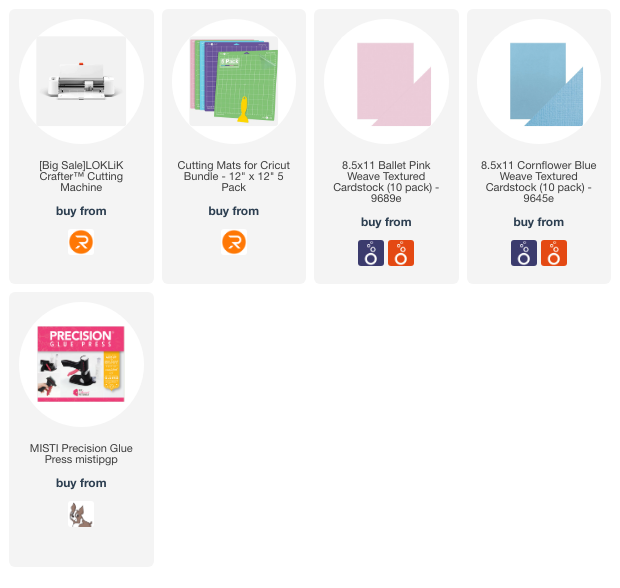


Leave a Reply