
Hello crafty friends!!! I just made fun Xmas Scandinavian cards using my new Xtool M1… Look at those intricate cuts!!!! Perfect.
I have never used an electric machine before to cut paper so these were my first attempts.
Xtool M1
First, let me tell you what is the Xtool M1.
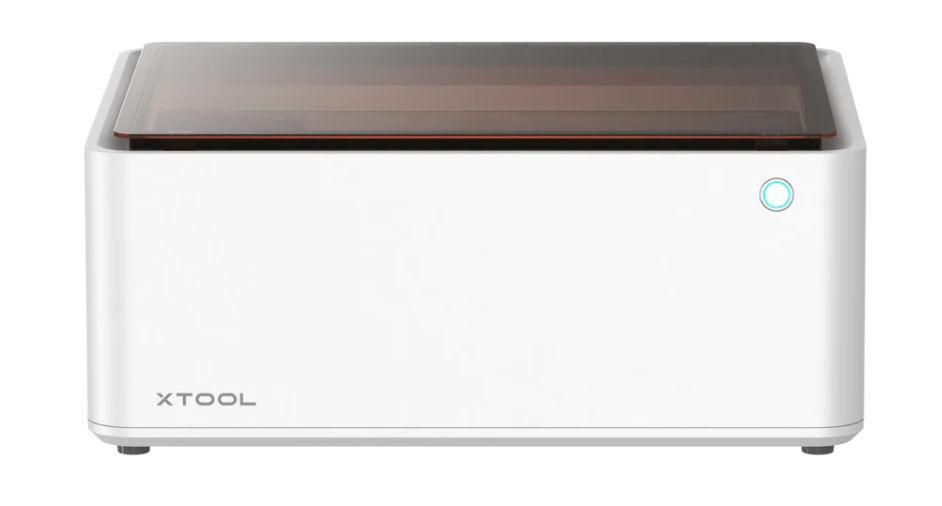
The Xtool M1 is the world’s first dual-cutting machine. It integrates laser processing and blade-cutting so it cuts, scores, embosses, and engraves a wide variety of materials.
***The company offers 2-year guarantee and financing.
***There is a variety of accessories, designed to use with the Xtool M1 (You can have a look here).
Smoke Purifier for Laser Cutters
Nobody told me so just for the records!


One of the extras you need is a smoke purifier and you have to trust me with this one you defo need it if you are planning to use the “ Xtool M1 laser”
I saw smoke, I asked to myself what the heck? I had to get one from Amazon UK here so you can see it on the picture.
This was a game changer especially if you work in enclosed spaces as I do (Log Cabin in the Garden).
It is a bit loud because it acts as an extractor. My kitchen extractor makes a similar noise.
Alternatively, You can also connect the Xtool hose to a vent or get it out a window but in my opinion, the fumes need to be extracted.
- VERY IMPORTANT NOTE: You don’t need a smoke purifier when using the blade-cutting module.
Scandinavia Blade Cut Xmas Cards
What makes the Xtool M1 unique is that it is a hybrid. It is beginner-friendly and it works with a free software that is super easy to use!
- All the artwork for the cards in the video was scaled at 5-1/2″.
- You can scale it at any size ( up to 12 x 12 inches).
- The Xtool 45° blades work best when using 216 and up to 250 gram cardstock for thicker material you can use the 60° blades.
The Xtool M1 Blades



The power of this tiny blade
This is one of the five 45° blades that come with the machine. It will cut paper up to 250 grams and all kinds of vinyls.
There are 60° blades that you can purchase to cut thicker materials.

6×6 inches Xmas Hat Card
Download the template here – Scandinavian Hat.
Estimate processing time 13 minutes

6×6 inches Deer Xmas Card
Here I found a simpler design meaning is quicker to process.
Download the template here – Scandinavian Deer
Estimate processing time from 4 to 8 minutes

6×6 inches Xmas Bells Card
This artwork has many little details, the candy canes are stunning.
Download the template here – Nordic Bells
Estimate Processing time 11 minutes.
Papercraft
All the papercraft projects below are also Blade-Cut using the Xtool M1

I also wanted to try 3D, testing and understanding template accuracy and cutting options.
So I used this box design to fit a 12×12-inch sheet of textured cardstock. As with any other SVG file, it can be scaled to any size.
Download the template here – Xmas Boxes.
Estimate processing time: 8 minutes

Clever SVG format allows one pass to cut and emboss scoring lines.
Processing time 4 minutes.
Download the template here – Pizza Box

Here is another experiment.
sometimes the blade doesn’t cut to the very edge and I think that is due to the way the template has been drawn.
Gift Card Holders – Download the template here
Estimate processing Time – 8 minutes
FAQ
Where can I download files?
- I have been using Creative Fabrica files here. You can try it for free!
- Alternatively, you can explore projects and download Xtool free files here.
A big plus of using the Xtool M1 is the large format and endless possibilities to create using free or affordable digital files.
The real challenge is to choose one!
What Materials can I use with the Xtool?
You can use nearly 300 material types to create with the Xtool M1.
I’m more than happy with less than a dozen.
To name a few:
- Blade Cut: Paper, cardstock, vinyl.
- Laser Cut: cardstock, plywood, MDF, cardboard, leather, some types of plastics, acrylic, felt, and fabric. Click here to see the laser-cutting material list.
- Engraves: metal, wood, rubber, glass, rocks and even food…
Who makes the Xtool?
Before recommending anything to you I need to know as much as possible about the product and who makes it.
The Xtool M1 is a Makeblock product and I love the story behind this business because you will find incredibly talented young blood behind it.
The founder and CEO of Makeblock Jasen Wang (Wang Jianjun) is a robotics enthusiast and has been once ranked as one of the 30 top entrepreneurs under the age of 30 by Forbes China… He is about 28 – 29 years old in 2023!
Since 2012, this young but fast-growing company has been developing technology to help people turn their ideas into real physical objects.
So this is why we are here today.
Whar about the Software?

You can Download the Xtool Free Software here.
This is user-friendly software and it has been designed for dinosaurs like me.
CONCLUSION
My First Thoughts
I have been resisting a Cricut or any scan and cut machines because I’m not a digital person or should I say: I wasn’t.
All these seemed to need a long learning curve but soon I learned I was wrong.
For papercraft, I love my manual die-cutting machines but they are designed to make completely different things.
The software is easy to use. There was no learning curve to use it as you go you will learn more and more about it.
I was intimidated by the laser even though when I acknowledged this was the most exciting part of it.
For blade cutting, I found it easier to work with SVG files ( Didn’t even know what they were before) but now I look for artwork that offers the SVG format or vectors.
Designs with simple lines, not many whimsical shapes and intricate detail can be done faster and too elaborate will take longer to process/ cut (logically)
In a future post, I’ll explore laser cutting and engraving… I know you will love that.
That’s all for today.
Thanks for stopping by
x
Bibi
Thirsty for More?


Leave a Reply